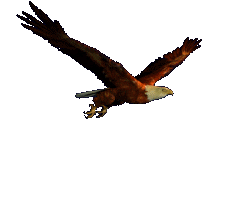js实现页面打印,打印预览,不过还需要浏览器的设置来配合,比如浏览器会有一些默认的打印设置,页边距,页眉页脚等等
|
1 2 3 4 5 6 7 8 9 10 11 12 13 14 15 16 17 18 19 20 21 22 23 24 25 26 27 28 29 30 31 32 |
<html> <body> <input id="btnPrint" type="button" value="打印" onclick="javascript:window.print();" /> <input id="btnPrint" type="button" value="打印预览" onclick=preview(1) /> <style type="text/css" media=print> .noprint{display : none } </style><p class="noprint">不需要打印的地方</p> <script> function preview(oper) { if (oper < 10) { bdhtml=window.document.body.innerHTML;//获取当前页的html代码 sprnstr="<!--startprint"+oper+"-->";//设置打印开始区域 eprnstr="<!--endprint"+oper+"-->";//设置打印结束区域 prnhtml=bdhtml.substring(bdhtml.indexOf(sprnstr)+18); //从开始代码向后取html prnhtml=prnhtml.substring(0,prnhtml.indexOf(eprnstr));//从结束代码向前取html window.document.body.innerHTML=prnhtml; window.print(); window.document.body.innerHTML=bdhtml; } else { window.print(); } } </script> <p>XXXXX</p> <!--startprint1-->要打印的内容<!--endprint1--> </body> </html> |
本文链接:http://www.521php.com/archives/251/
程序本天成,妙手偶得之!我们只是代码的搬运工!
转载请注明:http://www.521php.com/archives/251/