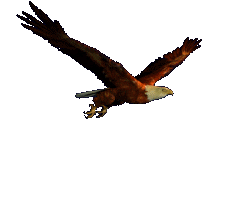今天下午写了一个简单的一键式自动虚拟主机搭建shell脚本,脚本实现自动配置nginx虚拟主机,自动创建ftp账户,自动创建数据库,用户,并自动实现mysql自动定时备份,日志切割,程序备份。
这里因为其他原因,就将备份机制去掉了,代码如下。
首先需要一个基础的nginx虚拟主机配置文件,一般情况下,我们配置虚拟主机都是建一个vhost目录,这里我在/etc/nginx下面建了一个default.conf文件
|
1 2 3 4 5 6 7 8 9 10 11 12 13 14 15 16 17 18 19 20 21 22 23 24 25 |
log_format #host# '$remote_addr - $remote_user [$time_local] "$request" ' '$status $body_bytes_sent "$http_referer" ' '"$http_user_agent" $http_x_forwarded_for'; server { listen 80; server_name #host#; root #hosts#/#host#/html; index index.html index.htm index.php default.html default.htm default.php; location / { autoindex on; } error_page 404 /404.html; # pass the PHP scripts to FastCGI server listening on 127.0.0.1:9000 #注意这一句 location ~ ^(.+\.php)(.*)$ { fastcgi_pass 127.0.0.1:9000; fastcgi_index index.php; fastcgi_param SCRIPT_FILENAME $document_root$fastcgi_script_name; include fastcgi_params; } # redirect server error pages to the static page /50x.html access_log #hosts#/#host#/log/#host#.log #host#; } |
注意里面一些关键路径,我用特殊字符组合来表示,这样方便我们添加虚拟注意的时候进行匹配替换
host.sh脚本如下
|
1 2 3 4 5 6 7 8 9 10 11 12 13 14 15 16 17 18 19 20 21 22 23 24 25 26 27 28 29 30 31 32 33 34 35 36 37 38 39 40 41 42 43 44 45 46 47 48 49 50 51 52 53 54 55 56 57 58 59 60 61 62 63 64 65 66 67 68 69 70 71 72 73 74 75 76 77 78 79 80 |
#/bin/sh hosts="/var/www/html" #主机总目录 default="/etc/nginx/default.conf" #default.conf位置 vhost="/etc/nginx/vhost" #虚拟主机配置文件目录 echo "1.add ftp user" echo "please input websit:" read host if [ -d "$hosts/$host" ] then echo $hosts/$host echo '[warning]dir is already exists!' exit 0 fi echo "add user,please input user name:" read name del -r $name >/dev/null 2>&1 adduser -d $hosts/$host -g ftp -s /sbin/nologin $name passwd $name chmod 755 $hosts/$host mkdir -p $hosts/$host/html $hosts/$host/bak $hosts/$host/log mkdir -p $hosts/$host/bak/code $hosts/$host/bak/sql echo "mkdir:"$hosts/$host/html $hosts/$host/bak $hosts/$host/log echo "mkdir:"$hosts/$host/bak/code $hosts/$host/bak/sql chown -R $name:ftp $hosts/$host echo "ok,add user success!name=$name,password=youwrite" echo "If you need a database, please enter a database name, if not required, blank can be" read database if [ -n "$database" ] then echo "please input dbuser" read dbuser echo "please input dbpwd" read dbpwd HOSTNAME="127.0.0.1" PORT="3306" USERNAME="root" echo "input root pwd" read PASSWORD fi echo "2.To configure nginx" cat $default | sed -e "s:#hosts#:${hosts}:g"|sed -e "s/#host#/${host}/g" > $vhost/$host.conf /usr/sbin/nginx -s reload echo "config nginx success" if [ -z "$database" ] then echo 'ok,finish!' exit 0 fi echo "3.add mysql user database" create_db_sql="insert into mysql.user(Host,User,Password) values('localhost','${dbuser}',password('${dbpwd}'))" mysql -h${HOSTNAME} -P${PORT} -u${USERNAME} -p${PASSWORD} -e "{create_db_sql}" if [ $? -ne 0 ] then echo 'add db user error' exit 0 fi sleep 1 create_db_sql="create database IF NOT EXISTS ${database}" mysql -h${HOSTNAME} -P${PORT} -u${USERNAME} -p${PASSWORD} -e "{create_db_sql}" if [ $? -ne 0 ] then echo 'add db error' exit 0 fi sleep 1 create_db_sql="flush privileges" mysql -h${HOSTNAME} -P${PORT} -u${USERNAME} -p${PASSWORD} -e "{create_db_sql}" create_db_sql="grant all on ${database}.* to ${dbuser}@localhost identified by '${dbpwd}'" mysql -h${HOSTNAME} -P${PORT} -u${USERNAME} -p${PASSWORD} -e "${create_db_sql}" if [ $? -ne 0 ] then echo 'user to db user error' echo $create_db_sql exit 0 fi create_db_sql="flush privileges" mysql -h${HOSTNAME} -P${PORT} -u${USERNAME} -p${PASSWORD} -e "{create_db_sql}" echo 'ok,finish!' |
看一下运行效果,sh host.sh
|
1 2 3 4 5 6 7 8 9 10 11 12 13 14 15 16 17 18 19 20 21 22 23 24 25 26 27 28 |
[root@localhost nginx]# sh 2.sh 1.add ftp user please input websit: hhh.com add user,please input user name: hhh 更改用户 hhh 的密码 。 新的 密码: 无效的密码: WAY 过短 无效的密码: 是回文 重新输入新的 密码: passwd: 所有的身份验证令牌已经成功更新。 mkdir:/var/www/html/hhh.com/html /var/www/html/hhh.com/bak /var/www/html/hhh.com/log mkdir:/var/www/html/hhh.com/bak/code /var/www/html/hhh.com/bak/sql ok,add user success!name=hhh,password=youwrite If you need a database, please enter a database name, if not required, blank can be hhh please input dbuser hhh please input dbpwd hhh input root pwd 123456 2.To configure nginx config nginx success 3.add mysql user database ok,finish! [root@localhost nginx]# |
系统会逐个询问输入参数,并且参数是先统一填完,然后程序进行执行,避免中间不小心输入错误无法修改,然后如果无需创建数据库,那么database参数不输入即可。
感兴趣的可以看一下。
程序本天成,妙手偶得之!我们只是代码的搬运工!
转载请注明:http://www.521php.com/archives/1739/